Issue-1: TextInputLayout is changing the color of endIconDrawable, it is green and white by default but it is getting changed to grey so how do i stop it?
Issue-2: I want to change the backgroundtint or underline color only when user clicks the TextInputLayout and start typing so how to do it.
Code:
<com.google.android.material.textfield.TextInputLayout
android:id="@+id/d"
android:layout_width="match_parent"
android:layout_height="wrap_content"
android:layout_marginTop="@dimen/_10sdp"
app:endIconMode="custom"
app:endIconDrawable="@drawable/green"
app:endIconContentDescription="@string/D"
android:hint="@string/D">
<com.google.android.material.textfield.TextInputEditText
android:layout_width="match_parent"
android:layout_height="wrap_content"
/>
</com.google.android.material.textfield.TextInputLayout>