I have a Google spreadsheet with links to questionnaires. I wanted to know how to get the questions from each of the questionnaires.
I guess I have to do: at best, use the script editor and iterate on the lines, and at worst, do webscraping.
const puppeteer = require('puppeteer');
function appendString() {
var range = SpreadsheetApp.getActiveSheet().getActiveRange();
var numRows = range.getNumRows();
var numCols = 0;
for (var i = 1; i <= numRows; i++) {
for (var j = 1; j <= numCols; j++) {
var currentValue = range.getCell(i,j).getValue();
await page.goto(currentValue);
const pollFrame = page.frames().find() # From there I have some difficulties
}
}
}
But I get the following error:
SyntaxError: await is only valid in async function (ligne 10, fichier "Code.gs")
Not to mention the async problem or the buttonthat I still have to click, the selection looks like this:
<div class="freebirdFormviewerViewItemsItemItemTitle exportItemTitle freebirdCustomFont" id="i1" role="heading" aria-level="3" aria-describedby="i.desc.310938276">How often did you fly before the Covid-19 epidemic? </div>
But the IDs don't follow a logical numerical order, so I don't know how to extract them automatically.
Then I don't know how to do it. I wonder if it's simpler because they're products from the same supplier.
Here is the equivalent in csv format:
https://docs.google.com/forms/d/e/1FAIpQLSfzocEm6IEDKVzVGOlg8ijysWZyAvQur0NheJb_I_xozgKusA/viewform?usp=sf_link
https://docs.google.com/forms/d/e/1FAIpQLScrm0ZTrvlONf5MX37N93H_FajNzfbNy9ZtitX-Vq9PPuLPHA/viewform?usp=sf_link
https://docs.google.com/forms/d/e/1FAIpQLSeolFSh3OyS_XpX1lRIJP-8CH8WG0X0hL98SM9d85LqC22Bow/viewform?usp=sf_link
Update
So I tried the anwer kindly posted by Neven Subotic's:
// this array will store forms and their questions
let formAndQuestions = [];
let formIds = ["https://docs.google.com/forms/d/e/1FAIpQLSfzocEm6IEDKVzVGOlg8ijysWZyAvQur0NheJb_I_xozgKusA/viewform?usp=sf_link",
"https://docs.google.com/forms/d/e/1FAIpQLScrm0ZTrvlONf5MX37N93H_FajNzfbNy9ZtitX-Vq9PPuLPHA/viewform?usp=sf_link",
"https://docs.google.com/forms/d/e/1FAIpQLSeolFSh3OyS_XpX1lRIJP-8CH8WG0X0hL98SM9d85LqC22Bow/viewform?usp=sf_link"]
formIds.forEach( formId => {
const form = FormApp.openById( formId );
// lets get the name
const formName = form.getTitle();
// first we get all items
const allItemsInThisForm = form.getItems();
// then we get filter out anything that is not a questions
const allQuestionsInThisForm = allItemsInThisForm.filter( item => {
return isThisItemAQuestion( item )
});
// now we store them in our object
formAndQuestions.push( {
formId: formId,
formName: formName,
questions: allQuestionsInThisForm
})
});
// this function is used to only get the itemTypes you want
// see reference for more information
function isThisItemAQuestion( item ){
const itemType = item.getType();
const validQuestionItemTypes = [ FormApp.ItemType.TEXT, "add others here" ]
let isValid = false;
validQuestionItemsTypes.forEach( validItemType => {
if( itemType == validItemType ) {
isValid = true;
}
});
return isValid
}
Unfortunately I obtain the following error message with the following details Exception: No item with the given ID could be found, or you do not have permission to access it. (line 9, "const form = FormApp.openById( formId );"). I don't understand. As you can see in the gif, I can open these links, so I should have the permission to access them isn't it?
I also tried Ruben's ideas with:
// this array will store forms and their questions
let formAndQuestions = [];
let formIds = ["https://docs.google.com/forms/d/e/1FAIpQLSfzocEm6IEDKVzVGOlg8ijysWZyAvQur0NheJb_I_xozgKusA/viewform?usp=sf_link"]//,
//"https://docs.google.com/forms/d/e/1FAIpQLScrm0ZTrvlONf5MX37N93H_FajNzfbNy9ZtitX-Vq9PPuLPHA/viewform?usp=sf_link",
//"https://docs.google.com/forms/d/e/1FAIpQLSeolFSh3OyS_XpX1lRIJP-8CH8WG0X0hL98SM9d85LqC22Bow/viewform?usp=sf_link"]
function scrapeForms(){
formIds.forEach( formId => {
// The code below logs the HTML code of the Google home page.
var response = UrlFetchApp.fetch(formId);
results = response.getElementsByClassName("freebirdFormviewerViewItemsItemItemTitleContainer");
Logger.log(results.getContentText())
});
}
But got back:
TypeError: response.getElementsByClassName is not a function (ligne 13, fichier "Code")