I am using Angular 9 and Angular material 9.2.4 I am trying to use MatFormField. Below is my app.module.ts
@NgModule({
declarations: [
AppComponent,
LoginComponent,
RegisterComponent
],
imports: [
BrowserModule,
AppRoutingModule,
BrowserAnimationsModule,
MatToolbarModule,
MatFormFieldModule,
MatInputModule
],
providers: [],
bootstrap: [AppComponent],
})
export class AppModule { }
and this is my component.html
<p>
<mat-form-field appearance="standard">
<mat-label>Standard form field</mat-label>
<input matInput placeholder="Placeholder">
<mat-hint>Hint</mat-hint>
</mat-form-field>
</p>
But my form feild looks like
and I am having error in the console. Kindly suggest what I am missing in the configuration