Goal:
I am aiming to read a bar code that has poor quality. Code works fine if the bar code is in it's highest quality.
Image:
Code:
To crop the barcode code:
private Point LocationXY;
private Point LocationX1Y1;
private void pictureBox1_MouseDown(object sender, MouseEventArgs e)
{
if (e.Button == MouseButtons.Left)
LocationXY = e.Location;
}
private void pictureBox1_MouseMove(object sender, MouseEventArgs e)
{
if (e.Button == MouseButtons.Left)
{
LocationX1Y1 = e.Location;
pictureBox1.Invalidate();
}
}
private void pictureBox1_MouseUp(object sender, MouseEventArgs e)
{
if (e.Button == MouseButtons.Left)
{
LocationX1Y1 = e.Location;
pictureBox1.Invalidate();
pictureBox2.Invalidate();
}
}
private void pictureBox1_Paint(object sender, PaintEventArgs e)
{
Rectangle currentSelection = GetRect();
if (currentSelection != Rectangle.Empty)
{
e.Graphics.DrawRectangle(Pens.Red, currentSelection);
}
}
private void pictureBox2_Paint(object sender, PaintEventArgs e)
{
var src = GetRect();
if (src == Rectangle.Empty) return;
var des = new Rectangle(0, 0, src.Width, src.Height);
e.Graphics.DrawImage(pictureBox1.Image,
des, src, GraphicsUnit.Pixel);
}
private Rectangle GetRect()
{
return new Rectangle(
Math.Min(LocationXY.X, LocationX1Y1.X),
Math.Min(LocationXY.Y, LocationX1Y1.Y),
Math.Abs(LocationXY.X - LocationX1Y1.X),
Math.Abs(LocationXY.Y - LocationX1Y1.Y)
);
}
private Bitmap GetCroppedImage()
{
var des = GetRect();
if (des == Rectangle.Empty) return null;
var b = new Bitmap(des.Width, des.Height);
using (var g = Graphics.FromImage(b))
{
g.InterpolationMode = InterpolationMode.HighQualityBicubic;
g.SmoothingMode = SmoothingMode.HighQuality;
g.DrawImage(pictureBox1.Image, new Rectangle(0, 0, des.Width, des.Height), des, GraphicsUnit.Pixel);
}
return b;
}
Class where the image is saved and able to return the image:
public class BarcodeImage
{
private static Image _image;
public static Image _Image
{
get
{
return _image;
}
set
{
_image = value;
}
}
}
Here I click a button to save the image to class and check the barcode:
private void checkBarcode_Click(object sender, EventArgs e)
{
BarcodeImage._Image = GetCroppedImage();
ZXing.BarcodeReader reader = new ZXing.BarcodeReader();
var result = reader.Decode((Bitmap)BarcodeImage._Image);
if (result != null)
{
MessageBox.Show(result.ToString());
}
}
Using the code:
Here I highlight the barcode and save it into picturebox2.
Next by clicking checkBarcode_Click it should show the barcode value - but it doesen't. Becasue of the quality of the image.
I have tested it with high quality barcode images and it works fine!
Question:
How can I improve the quality of the Cropped Image and return me the Barcode value?
Edit: 29/05/2020
I have asked a new question on this community seeing if I can I increase size of the cropped image. But that did not improve anything:
https://stackoverflow.com/a/62068397/12485722
High Quality Barcode:
The image is taken out from specific program.
I print screen the images and they must be specifically like this this:
But it does not detect the barcode.
This is a zoomed in version of the image using 2x on the program:
Unfortunately I cannot use the x2 zoom in option as some of the data will move on the image and not giving an accurate final image. On top of that, the barcode is recognized!