i have now stored my jwt in cookies when user sign in or sign up but the data don't stay so i made a function to handle this but i need the value of the token to make it work
this is the function that i need token value for
const setAuthToken = (token) => {
if (token) {
axios.defaults.headers.common['x-auth-token'] = token;
} else {
delete axios.defaults.headers.common['x-auth-token'];
}
};
and this is my action that i use in react to send the token value to this function i tried to use js-cookies for that but it give me undefined
import Cookies from 'js-cookie';
//load user
export const loadUser = () => async (dispatch) => {
const token = Cookies.get('access_token');
console.log(token);
// if (cookie.access_token) {
// setAuthToken(cookie.access_token);
// }
try {
const res = await axios.get('/user/me');
dispatch({
type: USER_LOADED,
payload: res.data,
});
} catch (err) {
dispatch({
type: AUTH_ERROR,
});
}
};