I'm trying to convert .obj with several .png (textures) files into .usdz through Reality Converter but it isn't working. It'll take the object, but when I put the png files under the material folder, nothing happens?
Any suggestions?
I end up with a blank/white object.