In cell E1 insert following formula and then copy down.
=IFERROR(INDEX($A$1:$A$15,SMALL(IF($B$1:$B$15=MAX($B$1:$B$15),ROW($A$1:$A$15),10^7),ROWS($A$1:A1))),"")
Note: This is array formula so it needs to be committed by using CTRL+SHIFT+ENTER simultaneously. If done correctly Excel will wrap formula with braces.
Here's a non-CSE AGGREGATE based formula (based on @Naresh Bhople's suggestion)
=IFERROR(INDEX($A$1:$A$15,AGGREGATE(15,6,IF($B$1:$B$15=MAX($B$1:$B$15),ROW($A$1:$A$15),10^7),ROWS($A$1:A1))),"")
Following is not array formula after removing if condition. Referred this link
=IFERROR(INDEX($A$1:$A$15,AGGREGATE(15,6,(($B$1:$B$15=MAX($B$1:$B$15))/($B$1:$B$15=MAX($B$1:$B$15))*ROW($A$1:$A$15)),ROWS($A$1:A1))),"")
Edit2:
Following is an unwieldy approach but it works with this data and limited testing I did, it is an array formula.
=INDEX($A$2:$A$15,MATCH(SMALL(NPV(-RANK.EQ($B$2:$B$15,$B$2:$B$15)%,$B$2:$B$15)*100+ROW($B$2:$B$15),ROWS($A$1:A1)),NPV(-RANK.EQ($B$2:$B$15,$B$2:$B$15)%,$B$2:$B$15)*100+ROW($B$2:$B$15),0))