I want to add git bash to the windows terminal, however, when I add a new git bash tab in the terminal the git bash opens in a different window.
Here's my configuration:
{
"guid": "{--------------------}",
"acrylicOpacity" : 0.75,
"closeOnExit" : true,
"colorScheme" : "Campbell",
"commandline" : "C:\\Users\\anonymous\\AppData\\Local\\Programs\\Git\\git-bash.exe",
"cursorColor" : "#FFFFFF",
"cursorShape" : "bar",
"fontFace" : "Consolas",
"fontSize" : 10,
"historySize" : 9001,
"icon" : "C:\\Program Files\\Git\\mingw64\\share\\git\\git-for-windows.ico",
"name" : "Git Bash",
"padding" : "0, 0, 0, 0",
"snapOnInput" : true,
"useAcrylic" : true
}
Output:
What am I missing?