I update my chrome browser to 83 and saw the option tag and it looks ugly, It shows the black border when hovering in option.
I tried
option {
box-shadow: none;
border: none;
-webkit-appearance: none;
}
option:hover {
box-shadow: none;
border: none;
-webkit-appearance: none;
}
option {
box-shadow: none;
border: none;
-webkit-appearance: none;
}
option:hover {
box-shadow: none;
border: none;
-webkit-appearance: none;
}<select>
<option value="1">Option 1</option>
<option value="2">Option 2</option>
<option value="3">Option 3</option>
<option value="4">Option 4</option>
</select>but still no luck!! why? I don't know.
I want to remove that black border because In my project it looks ugly.
MY NEED
I need same result as previous select and option tag have.