I am trying to remove square brackets around a date field in Google Data Studio so I can properly treat it as a proper date dimension.
It looks like this:
[2020-05-20 00:00:23]
and I am using the RegEx of REGEXP_REPLACE(Date, "/[\[\]']+/g", "") and I want it to look like this for the output:
2020-05-20 00:00:23
It keeps giving me error results and will not work. I can not figure out what I am doing wrong here, I've used https://www.regextester.com/ to verify that it should work