I'm new to programming, and I'm trying to make an application where i would have multiple text boxes for different things dungeons & dragons related. What i'm wanting is for the data i enter into the text boxes to save when i close the form/app, and when i reopen it the data from before still be there. Any ideas on how i would go about this?
Imagine i have a main menu with buttons leading to multiple forms. Each form is like a simple notepad. say i enter data into form 1 then push a button to go back to the main menu or close the app. i then reload and go back to Form 1 and all of the data i entered previously would still be there and ready for me to add to it. That is the idea of what im trying to do if that makes since...