We are designing HTML pages for print and one of the requirements for tables is, whenever a page or column break occurs, to generate an indicator like "Continues..." below the table before the break (page or column) and in the header of the continuation of the table, another indication, like table title and the text "Continued", followed by the normal flow of the content.
For the top-level container, we are planning to use CSS multi-columns and normal html table element for the table. It seems CSS columns do not expose any pseudo-classes to decorate the column breaks.
Below is the layout I'm looking for,