I am posting this question after three days searching the net but no success. Hope can get the answer here. Please do NOT delete the post as I did not find an answer for it here also. Thanks.
I have 2 files:
- A raster image file (i.e., Air temperature 2020-01-01.tif)
- World countries boundary shapefile ((i.e., World_Countries_base_map.shp)
Goal: I want to plot the shapefile on top of raster file, and then save the plot in a Jpeg file format to get something like this eventually:
I am quite new in Python, and used Spyder to prepare this simple code to do so:
# Import needed packages
import os
import rasterio
import matplotlib.pyplot as plt
import geopandas as gpd
import earthpy as et
from matplotlib import pyplot
## list all raster images in tiff format in the folder:
list_files = [f for f in
os.listdir('C:/Users/Desktop/Question/Raster_Air_temp')
if '.tif' in f]
print(list_files[1]) # checking the 1st file in the list
## reading the first tiff file:
raster_image = rasterio.open(list_files[1])
## plot it
draft_output = pyplot.imshow(raster_image.read(1), cmap='jet')
## importing world shapefile
World_map = gpd.read_file('C:/Users/Desktop/Question/World_shapefile/World_Countries_base_map.shp')
# plot World shapefile
fig, ax = plt.subplots(figsize = (30,30)) # image size and quality can be controled by figsize
ax.set_title('The Glob Map', fontsize=50);
World_map.plot(ax=ax, color='white', edgecolor='black') # colors note at https://matplotlib.org/tutorials/colors/colormaps.html
plt.show()
## Plot both World shapefile and raster image in one graph:
????
However, this code just produces 2 separated plots in the console for me as can be seen above.
Question: How can I type a proper code in ???? section of the code to get to my Goal (mentioned above)? Thanks to all comments and helps.
Here, I share the two files in order to make it easier for those who want help. Download the files from my Dropbox
.