I want to have three divs on the same height and fill them with content. When I try to add a p-tag in the first div it is not aligned on the same height as the others:
#toDo,
#getBack,
#done {
position: relative;
padding: 5px;
display: inline-block;
width: 100px;
border: 1px solid black;
top: 0;
min-height: 100px;
}<div id="toDo">
<p>hello</p>
</div>
<div id="getBack">
</div>
<div id="done">
</div>The result should look like this:
so that every div is on the same height.
How can I prevent it that the divs get an offset from top when they get filled with content? I already tried setting top=0; but it didn't change anything.