I have installed Android studio the latest version 3.* 2 months ago. At that time i have setup JVM etc. all stuff. The last few days ago it was working very fine was a little slow. but after that I am trying to open but it is not opening. i check my JAVA_HOME all king of setting form Google but not working. i watched many videos and applied many solutions but no any solution working my side. I have re-installed this. after this not working. I think someone is blocking my app. because i checked in Task manager it is not showing it's processed.
my studio.exe.vmoptions i changed..
-server
-Xms512m
-Xmx1280m
-XX:ReservedCodeCacheSize=500m
-XX:+UseConcMarkSweepGC
-XX:SoftRefLRUPolicyMSPerMB=50
-XX:CICompilerCount=2
-Dsun.io.useCanonPrefixCache=false
-Djava.net.preferIPv4Stack=true
-Djdk.http.auth.tunneling.disabledSchemes=""
-Djdk.attach.allowAttachSelf
-Dkotlinx.coroutines.debug=off
-Djdk.module.illegalAccess.silent=true
-Djna.nosys=true
-Djna.boot.library.path=
-da
I have attached an image that shows my installed directory of Android Studio. please note that my system is 32 bit and i installed 32-bit Android studio. i share that image to show that why studio.exe icon gone removed. that was working in last night and i closed my studio normally.