It looks like you're trying to access the data inside your JSON object being returned to you from your FireBase RealTime database (RTDB). But the way you've structured your data makes it near impossible for your javascript to iterate through it.
Some pointers I can give you regarding your data in the Realtime Database atm:
1) Datetime is typically stored in what's called Epoch Time. Which is typically the number of seconds since Jan 1, 1970. The number can easily be converted back into text using various javascript time libraries. An easy one to try out is Luxon. You can see epoch time with this online convertor here.
2) Secondly, RTDB supports the creation of unique, sequential, sortable "push-id" whenever you call the .push({ myDataObject }) function. So there's no need to store the date and the time as the "keys" to your object. More info about the push-id here and here. It's really interesting stuff!
3) I hate to be writing this suggestion because it seems like taking a step back before you can take steps forward, but I feel like you would benefit alot on looking at some articles on designing databases and how to sensibly structure your data. Firebase also has a great introduction here. If it's any help, for your data structure, I suggest modifying your data structure to something like below:
{
Parametry_powietrza: {
[firebase_push_id]: {
timestamp: 726354821,
Cisnienie: 1007.78,
Temperatura: 19.23,
Wilgotnosc: 52.00,
},
[firebase_push_id]: {
timestamp: 726354821,
Cisnienie: 1007.78,
Temperatura: 19.23,
Wilgotnosc: 52.00,
}
}
}
That way, when firebase returns your data, you can iterate through the data much more easily and extract the information you need like:
database
.ref('Parametry_powietrza')
.limitToLast(10)
.once('value', snapshot => {
snapshot.forEach(child => {
// do what you need to do with the data
console.log("firebase push id", child.key);
console.log("data", child.val());
})
});
All the best! BTW are you using any javascript frameworks like React or Vue?