How I can reach such behavior with a smooth slider?
I want that first ImageView to increase his width and cover over second ImageView.
I tried three different approaches to this purpose.
First I drew bitmap (two bitmaps combined inside one canvas) inside the canvas of one ImageView. New position generated with ValueAnimation but it gives values with not equals intervals. During rendering the transition do jumps noticeably enough. On a good phone especially.
Second I did my own method for generating sequence numbers without intervals and but occurs another problem: phone cant render new bitmaps a few hundred times per second. If to do intervals jumps occur again.
Then I tried another way: to create two ImageView and first must smooth roll out over the second. But I can't reach the proper effect than the first picture must not stretch (image inside ImageView increased width together) but need a roll-out like on GIF.
Code of my third the attempt:
In fragment
val animation: Animation = AnimationUtils.loadAnimation(ctx, R.anim.scale_right)
imageView.startAnimation(animation)
imageView.visibility = View.VISIBLE
scale_right.xml
<set xmlns:android="http://schemas.android.com/apk/res/android">
<scale
android:duration="6000"
android:fromXScale="0"
android:fromYScale="1.0"
android:pivotX="0%"
android:pivotY="0%"
android:toXScale="1.0"
android:toYScale="1.0" />
</set>
What do I need to do?