I have "to" in column A & "message/body" in column "B". I have a code which sends an email. However in my message I have a word hyperlinked to another sheet, while sending the email, the hyperlink is not considered. Please find the screenshot below.
However when the email is sent, the hyperlink is not visible. Please the image below
function sendEmails() {
var sheet = SpreadsheetApp.getActiveSheet();
var startRow = 2;
var numRows = 1;
var dataRange = sheet.getRange(startRow, 1, numRows, 2);
var data = dataRange.getValues();
for (var i in data) {
var row = data[i];
var emailAddress = row[0]; // First column
var message = row[1]; // Second column
var subject = 'Sending emails from a Spreadsheet';
MailApp.sendEmail(emailAddress, subject, message);
}
}