I am using Vue.js on VSCode, and I installed Vetur for formatting. According to this video, there should be Scaffold snippets and Emmett code completion. None of that shows up on VSCode. When I type "scaffold" into a .vue file, there's no autocomplete. When I type "h1" into a .vue file, there's also no autocomplete. Anyone know how to solve this problem?
Asked
Active
Viewed 1.2k times
17
-
2have you tried restarting your vscode? – Ayudh May 25 '20 at 02:00
-
Yep I did! It doesn't work :( – Andrea May 25 '20 at 23:20
-
After the extensions are installed, you need to enable them as well. Could you double check that they are enabled? – Ayudh May 26 '20 at 03:02
-
Yep, it's enabled - when I view the Vetur extension, it says "This extension is enabled globally." – Andrea May 27 '20 at 04:19
-
Then I suggest you reinstall the extensions and see if that helps – Ayudh May 27 '20 at 06:20
-
I've tried that before, it didn't work – Andrea May 28 '20 at 13:05
3 Answers
29
Please have a look at this https://issuehunt.io/r/vuejs/vetur/issues/1325, here they explain it's not: scaffold but vue.
Leroy Meijer
- 1,169
- 17
- 40
6
following configurations,then, restart vscode, it will work
{
"emmet.triggerExpansionOnTab": true,
"emmet.includeLanguages": {
"vue-html": "html",
"vue": "html"
}
}
yuanbaby
- 61
- 1
- 1
-
This resolves my issue emmet suddenly stops working on on .vue files. Usually it works out of the box when you install Vetur but now I have to add this from the settings.json configuration. – SMPLYJR May 23 '22 at 02:56