I am working on a multi-module maven project and have third party jar which isn't available in central or public repository, I also even don't want to place on public repo. I am providing following plugin directive in my parent pom to install jar in my local maven repository before its dependency is resolved in child project.
Now I provide dependency in child project as;
But I build the project, it successfully adds dependency in local maven repository (places third party jar in .m2 folder) but the at the same time it gives following error. Looks like, it searches this jar file in child projects libs folder as well, while I have already placed it on root (in myproject.parent/libs).
Failed to execute goal org.apache.maven.plugins:maven-install-plugin:3.0.0-M1:install-file (install-
external-non-maven1-jar) on project myProject.core: The specified file 'C:\Users\myuser\git\MyProjectRepository\myproject.parent\myproject.core\libs\be-ixf-java-sdk-jar-with-dependencies.jar' not exists.
I already know scope and systemPath option but I don't want to use it for some reason. Kindly help in identifying what I am missing ?