In the following Python code, I am trying to make an animation of a 2 rotating vectors around the origin. I am using matplotlib 3.2.1 and Python 3.8.2 on Ubuntu 20.04.
import numpy as np
import matplotlib.pyplot as plt
from matplotlib.animation import FuncAnimation
r = 2.0
def circle(phi):
return np.array([r*np.cos(phi), r*np.sin(phi)])
fig, ax = plt.subplots(figsize=(10,6))
ax.axis([-3.5*r,3.5*r,-2.5*r,2.5*r])
ax.get_xaxis().set_visible(False)
ax.get_yaxis().set_visible(False)
# set equal aspect
ax.set_aspect("equal")
point, = ax.plot(0, r, marker="o")
traj = plt.Circle((0,0), r, fill=False, color='black')
ax.add_artist(traj) # draw the circular trajectory
def update(phi):
x, y = circle(phi)
point.set_data([x], [y])
er_vec = np.array([0.5*x, 0.5*y])
eθ_vec = np.array([-0.5*y, 0.5*x])
er_arr = plt.arrow(x, y, dx=er_vec[0], dy=er_vec[1], head_width=0.1, head_length=0.2, color='gray')
eθ_arr = plt.arrow(x, y, dx=eθ_vec[0], dy=eθ_vec[1], head_width=0.1, head_length=0.2, color='grey')
annot_er = plt.text(1.7*x, 1.7*y, r'$\mathbf{e}_r$', fontsize=11)
annot_eθ = plt.text(1.1*(x-0.5*y), 1.1*(y+0.5*x), r'$\mathbf{e}_\theta$', fontsize=11)
ax.add_artist(er_arr)
ax.add_artist(eθ_arr)
ax.add_artist(annot_er)
ax.add_artist(annot_eθ)
return point, er_arr, eθ_arr, annot_er, annot_eθ
anim = FuncAnimation(fig, update, interval=10, blit=True, repeat=False, frames=np.linspace(0, 2.0*np.pi, 360, endpoint=False))
plt.show()
The code above runs smoothly and without any issues. This is a screenshot of the animation:
However, when I try to save the animation to an mp4 video:
anim.save('anim-issue.mp4', writer='ffmpeg')
the animation in the video appears with traces which, something like this screenshot:
Could someone help me fix that issue with the video animation?
I appreciate your help.
Edit 1: According to this answer this is due to blit=True. But that doesn't solve the issue here, since the arrows have no set_position method.
Edit 2: I found another related question with the same issue I described above but I don't know how to adapt my code to make it work as expected in both cases (plt.show, anim.save).