I am displaying values as roman numbers, when printing to console it worked fine. However Using windows forms the richtextbox will not display duplicate codepoints.
I tried changing the font, is there some encoding part to richtextbox I am missing?
I am building the string using stringbuilder, as you can see in the pictures below the string variable does actually contain the characters. Both examples are using value 20 and displaying it with 2 codepoints next to the value 10. These are appended at once using stringbuilder before displayed.
Here the program calls the string and displays it correctly:
Here is the richtextbox but it fails to display:
These are the codepoints I am appending using stringbuilder: