Should I worry about handling user requests or performance issues due to many async calls in my application?
EF Core provides an Async query interface for repositories. Whether it's async-all-the-way, or whether certian methods block thread pool threads is dependent on the EF provider. SQLServer's SqlClient has task-based Async methods that don't block threads. Most other providers do too. But for instance for the EF in-memory provider, or perhaps the SQLite provider it may be async-over-sync, either completing synchronously and returning a completed Task, or blocking a thread pool thread.
So EF normally won't block your threads. And when you make an Async call to the database it frees your application's thread to do more work. Like handle additional requests. If you have too many concurrent requests to your database, each request will start to take more time.
When this happens you need to have a mechanism to slow down the rate of new requests to the database, otherwise you you'll get into a bad state. EG where the database server is has 2000 running requests, most of which are on behalf of clients who've given up and timed out. And new requests aren't handled in a timely manner because of all the old requests.
Generally throughput increases as you add concurrency up to a point, but beyond that point overall throughput decreases, sometimes drastically. Something like this:
It’s up to you to limit overall concurrency to prevent severe degradation in throughput. It’s better to fail some requests early (eg with an HTTP 503) than accept them all and not complete any within your SLA.
One of the benefits of using synchronous database access is that it occupies an application thread for the duration of the database interaction, automatically adding backpressure to the request flow. Having a request have to wait for a thread pool thread when all of the thread pool threads are busy is actually a good thing. When you go all async this control goes away and you need to think about replacing it.
ASP.NET Core currently has no built-in throttling. Your web server host may have some, and, for instance, SqlConnection's connection pool limit serves to limit the number of concurrent requests per application instance. But you've got to have something that allows you to handle a surge in request volume in an orderly fashion.