At the company where I am interning, I was told about the use of multi-core programming and, in view of a project I am developing for my thesis (I'm not from the area but I'm working on something that involves coding).
I want to know if this is possible:
I have a defined function that will be repeated 3x for 3 different variables. Is it possible to put the 3 running at the same time in different core (because they don't need each other information)? Because the calculation process is the same for all of them and instead of running 1 variable at a time, I would like to run all 3 at once (performing all the calculations at the same time) and in the end returning the results.
Some part of what I would like to optimize:
for v in [obj2_v1, obj2_v2, obj2_v3]:
distancia_final_v, \
pontos_intersecao_final_v = calculo_vertice( obj1_normal,
obj1_v1,
obj1_v2,
obj1_v3,
obj2_normal,
v,
criterio
)
def calculo_vertice( obj1_normal,
obj1_v1,
obj1_v2,
obj1_v3,
obj2_normal,
obj2_v,
criterio
):
i = 0
distancia_final_v = []
pontos_intersecao_final_v = []
while i < len(obj2_v):
distancia_relevante_v = []
pontos_intersecao_v = []
distancia_inicial = 1000
for x in range(len(obj1_v1)):
planeNormal = np.array( [obj1_normal[x][0],
obj1_normal[x][1],
obj1_normal[x][2]
] )
planePoint = np.array( [ obj1_v1[x][0],
obj1_v1[x][1],
obj1_v1[x][2]
] ) # Any point on the plane
rayDirection = np.array([obj2_normal[i][0],
obj2_normal[i][1],
obj2_normal[i][2]
] ) # Define a ray
rayPoint = np.array([ obj2_v[i][0],
obj2_v[i][1],
obj2_v[i][2]
] ) # Any point along the ray
Psi = Calculos.line_plane_collision( planeNormal,
planePoint,
rayDirection,
rayPoint
)
a = Calculos.area_trianglo_3d( obj1_v1[x][0],
obj1_v1[x][1],
obj1_v1[x][2],
obj1_v2[x][0],
obj1_v2[x][1],
obj1_v2[x][2],
obj1_v3[x][0],
obj1_v3[x][1],
obj1_v3[x][2]
)
b = Calculos.area_trianglo_3d( obj1_v1[x][0],
obj1_v1[x][1],
obj1_v1[x][2],
obj1_v2[x][0],
obj1_v2[x][1],
obj1_v2[x][2],
Psi[0][0],
Psi[0][1],
Psi[0][2]
)
c = Calculos.area_trianglo_3d( obj1_v1[x][0],
obj1_v1[x][1],
obj1_v1[x][2],
obj1_v3[x][0],
obj1_v3[x][1],
obj1_v3[x][2],
Psi[0][0],
Psi[0][1],
Psi[0][2]
)
d = Calculos.area_trianglo_3d( obj1_v2[x][0],
obj1_v2[x][1],
obj1_v2[x][2],
obj1_v3[x][0],
obj1_v3[x][1],
obj1_v3[x][2],
Psi[0][0],
Psi[0][1],
Psi[0][2]
)
if float("{:.5f}".format(a)) == float("{:.5f}".format(b + c + d)):
P1 = Ponto( Psi[0][0], Psi[0][1], Psi[0][2] )
P2 = Ponto( obj2_v[i][0], obj2_v[i][1], obj2_v[i][2] )
distancia = Calculos.distancia_pontos( P1, P2 ) * 10
if distancia < distancia_inicial and distancia < criterio:
distancia_inicial = distancia
distancia_relevante_v = []
distancia_relevante_v.append( distancia_inicial )
pontos_intersecao_v = []
pontos_intersecao_v.append( Psi )
x += 1
distancia_final_v.append( distancia_relevante_v )
pontos_intersecao_final_v.append( pontos_intersecao_v )
i += 1
return distancia_final_v, pontos_intersecao_final_v
In this example of my code, I want to make the same process happen for obj2_v1, obj2_v2, obj2_v3.
Is it possible to make them happen at the same time?
Because I will be using a considerable amount of data and it would probably save me some time of processing.