I have the Error with pyspark in local when I execute pytest in VS Code from Git Bash.
If I execute pytest from gitbash console:
I try to debug my code when I create the spark Dataframe in Visual code, show me:
Java gateway process exited before sending its port number
I have configured all environment of variables in my PC:
I have seen this error can be my variable Java is not configured really well, but I have checked it is properly.