I got this code from another answer to a similar question, but I can't figure out why this is not working for me. The test.csv is in the same folder as the compiled .exe file, but it doesn't find it. I tried the full system path ("C:\Users\hhv\eclipse-workspace\oncemore\Debug\test.csv") but it still fails to open the csv.
So I am at a lose over what's going on because every other example I have looked at looked like this should be working. Ex: https://github.com/tpatil2/C-Programs/blob/master/RWcsv/rwcsv.cpp
#include <iostream>
#include <fstream>
#include <sstream>
#include <string>
#include <vector>
#include "load_symbol.h"
using namespace std;
bool load_symbols(){
string line; /* string to hold each line */
vector<vector<int>> array; /* vector of vector<int> for 2d array */
ifstream f ("test.csv"); /* open file */
if (!f.is_open()) { /* validate file open for reading */
perror ("error while opening symbol file ");
return false;
}
while (getline (f, line)) { /* read each line */
string val; /* string to hold value */
vector<int> row; /* vector for row of values */
stringstream s (line); /* stringstream to parse csv */
while (getline (s, val, ',')) /* for each value */
row.push_back (stoi(val)); /* convert to int, add to row */
array.push_back (row); /* add row to array */
}
f.close();
cout << "complete array\n\n";
for (auto& row : array) { /* iterate over rows */
for (auto& val : row) /* iterate over vals */
cout << val << " "; /* output value */
cout << "\n"; /* tidy up with '\n' */
}
return true;
}