 I am having an issue where my bullets dont look like they are coming out of my gun they look like they are coming out of the players body VIDEO as you can see in the video it shoots somewhere else or its the gun its the same thing for the left side it shoots good going up but it shoots bad going down VIDEO
I am having an issue where my bullets dont look like they are coming out of my gun they look like they are coming out of the players body VIDEO as you can see in the video it shoots somewhere else or its the gun its the same thing for the left side it shoots good going up but it shoots bad going down VIDEO
I tried angeling my gun to 120 but what happens is everything good works for the right side not for the left side VIDEO as you can see it just glitches
my projectile class
class projectile(object):
def __init__(self, x, y, dirx, diry, color):
self.x = x
self.y = y
self.dirx = dirx
self.diry = diry
self.slash = pygame.image.load("round.png")
self.slash = pygame.transform.scale(self.slash,(self.slash.get_width()//2,self.slash.get_height()//2))
self.rect = self.slash.get_rect()
self.rect.topleft = ( self.x, self.y )
self.speed = 18
self.color = color
self.hitbox = (self.x + -18, self.y, 46,60)
how my projectiles append
if event.type == pygame.MOUSEBUTTONDOWN:
# this is for the bullets
if len(bullets) < 3:
if box1.health > 25:
mousex, mousey = pygame.mouse.get_pos()
playerman.isJump = True
start_x, start_y = playerman.x - 30, playerman.y - 65
mouse_x, mouse_y = event.pos
dir_x, dir_y = mouse_x - start_x, mouse_y - start_y
distance = math.sqrt(dir_x**2 + dir_y**2)
if distance > 0:
new_bullet = projectile(start_x, start_y, dir_x/distance, dir_y/distance, (0,0,0))
bullets.append(new_bullet)
# this is displaying the bullets for the player
for bullet in bullets[:]:
bullet.move()
if bullet.x < 0 or bullet.x > 900 or bullet.y < 0 or bullet.y > 900:
bullets.pop(bullets.index(bullet))
def draw(self,drawX,drawY):
self.rect.topleft = (drawX,drawY)
# the guns hitbox
# rotatiing the gun
dx = self.look_at_pos[0] - self.rect.centerx
dy = self.look_at_pos[1] - self.rect.centery
angle = (190/math.pi) * math.atan2(-dy, dx)
gun_size = self.image.get_size()
pivot = (8, gun_size[1]//2)
blitRotate(window, self.image, self.rect.center, pivot, angle)
if((angle > 90 or angle < -90) and self.gunDirection != "left"):
self.gunDirection = "left"
self.image = pygame.transform.flip(self.image, False, True)
if((angle < 90 and angle > -90) and self.gunDirection != "right"):
self.gunDirection = "right"
self.image = pygame.transform.flip(self.image, False, True)
my full gun class
class handgun():
def __init__(self,x,y,height,width,color):
self.x = x
self.y = y
self.height = height
self.width = width
self.color = color
self.rect = pygame.Rect(x,y,height,width)
# LOL THESE IS THE HAND
self.shootsright = pygame.image.load("hands.png")
self.image = self.shootsright
self.rect = self.image.get_rect(center = (self.x, self.y))
self.look_at_pos = (self.x, self.y)
self.isLookingAtPlayer = False
self.look_at_pos = (x,y)
self.hitbox = (self.x + -18, self.y, 46,60)
self.gunDirection = "right"
def draw(self,drawX,drawY):
self.rect.topleft = (drawX,drawY)
# the guns hitbox
# rotatiing the gun
dx = self.look_at_pos[0] - self.rect.centerx
dy = self.look_at_pos[1] - self.rect.centery
angle = (120/math.pi) * math.atan2(-dy, dx)
gun_size = self.image.get_size()
pivot = (8, gun_size[1]//2)
blitRotate(window, self.image, self.rect.center, pivot, angle)
if((angle > 90 or angle < -90) and self.gunDirection != "left"):
self.gunDirection = "left"
self.image = pygame.transform.flip(self.image, False, True)
if((angle < 90 and angle > -90) and self.gunDirection != "right"):
self.gunDirection = "right"
self.image = pygame.transform.flip(self.image, False, True)
def lookAt( self, coordinate ):
self.look_at_pos = coordinate
white = (255,255,255)
handgun1 = handgun(300,300,10,10,white)
how my images are blitted
```def blitRotate(surf, image, pos, originPos, angle):
# calcaulate the axis aligned bounding box of the rotated image
w, h = image.get_size()
sin_a, cos_a = math.sin(math.radians(angle)), math.cos(math.radians(angle))
min_x, min_y = min([0, sin_a*h, cos_a*w, sin_a*h + cos_a*w]), max([0, sin_a*w, -cos_a*h, sin_a*w - cos_a*h])
# calculate the translation of the pivot
pivot = pygame.math.Vector2(originPos[0], -originPos[1])
pivot_rotate = pivot.rotate(angle)
pivot_move = pivot_rotate - pivot
# calculate the upper left origin of the rotated image
origin = (pos[0] - originPos[0] + min_x - pivot_move[0], pos[1] - originPos[1] - min_y + pivot_move[1])
# get a rotated image
rotated_image = pygame.transform.rotate(image, angle)
# rotate and blit the image
surf.blit(rotated_image, origin)
I think what I am trying to say is how could I make my gun rotate at exactly at my mouse poisition without any problems
my full code script