I'm doing an extension to getting the selected text from websites and drop it into my frame that i open with pop-up button, I'm encountering challenges when i want to get my DropZone from frame.html that already injected into a frame.
Manifest.json looks like this:
"content_scripts": [{
"js": ["jquery-3.5.1.min.js", "contentscript.js"],
"matches": ["*://*/*","<all_urls>", "http://*/*","https://*/*","ftp://*/*","file://*/*"],
"all_frames": true
}],
"web_accessible_resources": [
"frame.html"
],
"background": {
"scripts": ["jquery-3.5.1.min.js","background.js"]
},
"browser_action": {
"default_icon": "icon16.png",
"default_popup": "popup.html"
},
"permissions": [
"tabs", "<all_urls>","activeTab"
],
ContentScript.js looks like this:
chrome.runtime.onMessage.addListener(function(request, sender, sendResponse){
if( request.todo == "showFrame"){
var iframe = document.createElement('iframe');
// Declared at web_accessible_resources in manifest.json
iframe.src = chrome.runtime.getURL('frame.html');
// Some styles for sidebar
iframe.style.cssText = 'position:fixed;top:0;left:0;display:block;' +
'width:300px;height:100%;z-index:1000;';
document.body.appendChild(iframe);
}
});
//DnD
window.addEventListener('mouseup', wordSelected);
//Get selected text
function wordSelected(){
let selectedText = window.getSelection().toString();
if(selectedText.length > 0){
var draggable = document.createElement('div')
draggable.setAttribute('id', 'ghost');
draggable.setAttribute('draggable', 'true');
draggable.innerHTML += selectedText;
console.log(draggable);
var message = {
text: selectedText
}
chrome.runtime.sendMessage(message);
};
}
//triying to get iframe.html no way
chrome.runtime.sendMessage({cmd: "read_file"}, function(html){
myDiv = $("#dropTarget").html(html);
console.log(typeof html)
});
I'm getting:
 Background.js looks like this:
Background.js looks like this:
console.log("Bg Running");
chrome.runtime.onMessage.addListener(receiver);
//receive selected text
function receiver(request, sender, sendResponse){
console.log(request)
}
//listen request
chrome.runtime.onMessage.addListener(function(request, sender, sendResponse) {
if(request.cmd == "read_file") {
$.ajax({
url: chrome.extension.getURL("frame.html"),
dataType: "html",
success: sendResponse
});
return true;
}
})
I think it's likely there is something I'm not understanding about getting to the frame DOM
Thanks in advance for any feedback or assistance.