I have a pandas dataframe dfwin.
And I save it to feather format hoping I can read it in R.
But R always throws the error "Error in openFeather(path): Invalid: Not a feather file Traceback:
- read_feather("./aFolder/dfwin.feather")
- feather(path)
- openFeather(path)"
Can someone help me here? The R code I used is below:
library(feather)
dfwin = read_feather('./aFolder/dfwin.feather')```
