My issue is related to this problem from 3 years ago.
nvm-windows fails when the user path contains a space
However, none of these solution help me. My user folder name is Sunita Dahal.
I successfully installed nvm, I can use nvm install as well as nvm list. But when I try to do nvm use <version> it throws me
C:\Users\Sunita Dahal>nvm use 8.0.0
exit status 1: 'C:\Users\Sunita' is not recognized as an internal or external command,
operable program or batch file.
I have also updated my system path variables.

I also had installed node previously. that is why I have the path C:\Users\Sunita Dahal\AppData\Roaming\npm.