For some reason, following the Firebase docs did not work for me as I had to do a few additional things for the "Add the SDK" loading screen to disappear on the Firebase portal and show me the crashes.
In addition to what the Firebase docs say, I did the following in addition to this answer which I have also outlined on a similar issue here
- Go to Build Settings -> Debug Information Format -> Set all of them to DWARF with dSYM file
- Go to Build Phases -> Add an additional run script and input the following
${PODS_ROOT}/FirebaseCrashlytics/upload-symbols -gsp ${PROJECT_DIR}/Your_path/GoogleService-Info.plist -p ios ${DWARF_DSYM_FOLDER_PATH}/${DWARF_DSYM_FILE_NAME}
Remember to replace {PROJECT_DIR} appropriately for your project
Stage a crash in your application as described here
Disconnect your device / simulator from the debugger AKA launch it on your own rather than running it from XCode and then perform the crash
I was now able to see the above loading disappear and I could see my crash statistics instead