I have a .NET Core Web Application with target framework .netcoreapp2.0.
If i publish my application via Visual Studio (folder profile) I get a different Newtonsoft.Json.dll then with the command dotnet publish --configuration Release --output D:/publish/Frontend /property:PublishWithAspNetCoreTargetManifest=false
VS publish version:
dotnet publish version:
The created file AutomaticConfirmationWebfrontend.deps.json has always this dependency:
"runtime": {
"lib/netstandard1.3/Newtonsoft.Json.dll": {
"assemblyVersion": "10.0.0.0",
"fileVersion": "10.0.1.20720"
}
}
This results in a problem for my CI/CD process where I publish my app with the command dotnet publish. If I open the website I get an error message that the assembly Newtonsoft.JSON 10.0.0.0 could not be found. If i copy manually the DLL with version 10.0.0.0 to the application folder it works! Debugging my application locally works also fine!
I have no Newtonsoft NuGet package installed. I think I am using the built in package from .NET Core.
In my Startup.cs I have the following line of code:
services.AddJsonOptions(options => options.SerializerSettings.ContractResolver = new DefaultContractResolver());
I need this for lowercase JSON objects. I have imported this namespace:
using Newtonsoft.Json.Serialization
Anybody an idea what I'm doing wrong or how to fix this?