I was using Xcode 11.3, and everything was working fine. Then I updated Xcode from 11.3 to latest version 11.4.1 and then it started throwing error(see image attached) in a podfile ActiveLabel.swift . I tried updating the pod ActiveLabel by pod install ActiveLabel which said "Unknown command: ActiveLabel ". Also I tried by mentioning the the latest version of ActiveLabel in the podfile , but failed. Also, the minimum deployment target is iOS 9.0. I have no clue why and how this error occured.
Asked
Active
Viewed 898 times
1
Arnaud Wurmel
- 480
- 3
- 15
Anuranjan Bose
- 201
- 1
- 3
- 16
1 Answers
1
For updating pod you need to give the command pod update ActiveLabel and not pod install ActiveLabel. If this doesn't fix the issue, you might have to manually unlock the pod and update the switch case by adding all the missing cases as shown in the error. You'll mostly get auto-complete for this but to handle those cases is up to you. If you are not sure how to update contact the developer or just use break for now.
Note: Once you manually edit the pod you might break the next pod update. So it's better to make your own copy and add it to your project and make edits on you local copy.
Frankenstein
- 15,732
- 4
- 22
- 47
-
1You really shouldn't modify the pod file. Consider adding dependencies directly into your project and then modifying them so that the next pod update doesn't break the changes. – Rikh May 26 '20 at 10:16
-
Yes, that's right. Mostly the error would get fixed by `pod update`, just added that as a unrecommended alternative. – Frankenstein May 26 '20 at 10:25
-
pod update ActiveLabel isn't actually updating the pod. In the latest version of ActiveLabel, switch's exhaustive case is handled – Anuranjan Bose May 26 '20 at 11:17
-
@AnuranjanBose Could you possibly know why it's not getting updated? Are you getting any log? Did you go through the documentation for `Cocoapods` to check how to update a pod? Also, you might find [this](https://stackoverflow.com/questions/26351086/how-to-update-a-single-pod-without-touching-other-dependencies) helpful. – Frankenstein May 26 '20 at 11:35
-
The Podfile.lock file should explain the versions that were chosen. – Paul Beusterien May 26 '20 at 14:16
-
I tried removing the pod ActiveLabel, and installing it again with the latest version available, but it threw error of higher minimum deployment target required. – Anuranjan Bose May 28 '20 at 04:05