I am using CODA from a long time .. now i use aptana studio 3
my Question
How Connect to remote host from Aptana Studio 3?
thanks
I am using CODA from a long time .. now i use aptana studio 3
my Question
How Connect to remote host from Aptana Studio 3?
thanks
From the Project Explorer, expand the project you want to hook up to a remote site (or just right click and create a new Web project that's empty if you just want to explore a remote site from there). There's a "Connections" node, right click it and select "Add New connection...". A dialog will appear, at bottom you can select the destination as Remote and then click the "New..." button. There you can set up an FTP/FTPS/SFTP connection.
That's how you set up a connection that's tied to a project, typically for upload/download/sync between it and a project.
You can also do Window > Show View > Remote. From that view, you can click the globe icon in the upper right to add connections and in this view you can just browse your remote connections.
Window -> Show View -> Other -> Studio/Remote
(Drag this tabbed window wherever)
Click the add FTP button (see below); #profit
There's also an option to Auto Sync built-in in Aptana.