How I to access the UIAlertController which popups before user delete application? I need only to modify message, to look similar to this example.
2 Answers
These alert are not produced by the App. Hence You can't modify or make these alerts. They are produced by the system, in this case, iOS.
Edit: So, I think the question was to ask why while deleting some apps it says "Deleting this app will also delete its data" and while deleting others it says "Deleting this app will also delete its data.". So, this is because for some app that uses iCloud the database is also deleted from the device when they uninstall the app. The system warns the users about this before getting their data destroyed.
- 15,732
- 4
- 22
- 47
-
When I delete my App, the message in alert is "Deleting this app will also delete its data." But as you can see from this example it's different. – DJ Djus May 26 '20 at 11:15
-
All, those alerts are provided by the system. You can't access them. – Frankenstein May 26 '20 at 11:17
-
I've seen it on other apps as well this alerts as it's on example. So even though it is provided by the system. How to display this alert as on image? Do you know? – DJ Djus May 26 '20 at 11:40
-
Do you mean to ask inside an app? – Frankenstein May 26 '20 at 11:41
-
In any way just to be like this alert as on image. – DJ Djus May 26 '20 at 11:44
-
You could check this [link](https://stackoverflow.com/questions/24022479/how-would-i-create-a-uialertview-in-swift). – Frankenstein May 26 '20 at 11:46
-
I think my question is clear enough. I want when a user deletes my app to show this alert as it's on example. The other apps have so even it's provided by system this can be done. – DJ Djus May 26 '20 at 11:57
-
As I've answered it cannot be created/modified by any app. – Frankenstein May 26 '20 at 12:04
-
When I said "In any way just to be like this alert as on image." I was thinking about on appstoreconnect somewhere to sets, something on it. I'm guessing I don't know and because that's why I asked the question here – DJ Djus May 26 '20 at 12:14
-
As @Frankenstein mentioned you cannot change it. The text is automatically generated by the system. The reason it mentions iCloud data is because this particular app uses iCloud and since it is part of the app's entitlements iOS knows about it and shows this part as well. If there is no iCloud entitlement the text is only "Deleting this app will also delete its data" as you mentioned – Robin Bork May 26 '20 at 12:47
-
@RobinBork Now I have the feeling that he was asking why the system is showing different messages while deleting different apps. – Frankenstein May 26 '20 at 13:01
The answer on my question gives me @Robin Bork
The text is automatically generated by the system. The reason it mentions iCloud data is because this particular app uses iCloud and since it is part of the app's entitlements iOS knows about it and shows this part as well. If there is no iCloud entitlement the text is only "Deleting this app will also delete its data" as you mentioned
- 13
- 6