I have a column named as Skills in my excel sheet and I want to select multiple values from that dropdown. I am currently using Epplus to generate the csv dynamically with that dropdown. I wanted to know if there is a way in Epplus with which I can use Macros Code to select multiple values from that dropdown.
Edit 1 : VBA Code used from here