I'm trying to increase the size of the markers in a seaborn pairplot legend. The plot without any attempted scaling:
df:
a b c
0 1 0 0
1 0 1 0
2 0 0 1
3 1 0 0
se = pd.Series(list('abca'))
df = pd.get_dummies(se)
display(df)
ax=sns.pairplot(df,vars=['a','b','c'], hue='c',palette=sns.color_palette(sns.hls_palette(8, l=.4, s=.8), len(np.unique(df['a']))))
ax.fig.legend(markerscale=2)
The code above gives the following result, which is obviously not correct.
I also tried with adding ,plot_kws={'s':50}, but that scaled both the points in the legend AND the points inside the plot, which I do not want.
ax=sns.pairplot(df,vars=['a','b','c'], hue='c',palette=sns.color_palette(sns.hls_palette(8, l=.4, s=.8), len(np.unique(df['a']))),plot_kws={'s':50})