I want to read remote yaml file present in remote azure vm from my local machine using C# Runspace.
I'm able to run Powershell commands remotely using C# Runspace but I'm not getting how to read yaml file present in remote system like Azure VM using Runspace.
Below code is used to run powershell command remotely from my local system.
using (Runspace remoteRunspace = RunspaceFactory.CreateRunspace(connectionInfo))
{
remoteRunspace.Open();
using (PowerShell powershell = PowerShell.Create())
{
powershell.Runspace = remoteRunspace;
powershell.AddScript("Get-Service");
}
}