Here's the code I've tried so far:
client?.files.download(path: "/AlloyTest/\(imageName)").response { response, error in
if let response = response {
let responseMetadata = response.0
print(responseMetadata)
let fileContents = response.1
print(fileContents)
} else if let error = error {
print(error)
}
}
.progress { progressData in
print(progressData)
}
This is the error I'm getting when trying the function below:
API route error - {
".tag" = path;
path = {
".tag" = "not_found";
};
}
NEW CODE
func getImage(imageName: String, completion: @escaping (UIImage, NetworkingError) -> ()) {
// Get Image from dropbox
// Download to Data
client?.files.listFolder(path: "/AlloyTest").response { response, error in
if let response = response {
let entries = response.entries
print("ENTRIES:", entries)
} else if let error = error {
print(error)
}
}
}