I have a Blazor app that is calling an Azure Function that is secured with B2C. If a call the function directly from a browser, I get redirected to the B2C login and once authenticated the Function returns a Json object as expected. Now if I make the call within the Blazor app, WITH 'Allow Anonymous Access' on the Function, it works. Now when I set the Functions access to "Login with Active Directory" I get following:
I've add my localhost to the Function Cors:
No sure if I should be added anything when I initialize the connection within Blazor though? PS. The App authenticates to B2C fine.
Thanks, Mike
