After a distribution upgrade from Ubuntu 18.04. to 20.04.
FileNotFoundError: [Errno 2] No such file or directory: '~/.ssh/id_rsa'
Exception in thread Thread-2:
Traceback (most recent call last):
File "/usr/lib/python3.8/threading.py", line 932, in _bootstrap_inner
self.run()
File "/usr/lib/python3.8/threading.py", line 870, in run
self._target(*self._args, **self._kwargs)
File "/home/cgi/.local/lib/python3.8/site-packages/distributed/deploy/old_ssh.py", line 50, in async_ssh
ssh.connect(
File "/home/cgi/.local/lib/python3.8/site-packages/paramiko/client.py", line 435, in connect
self._auth(
File "/home/cgi/.local/lib/python3.8/site-packages/paramiko/client.py", line 676, in _auth
key = self._key_from_filepath(
File "/home/cgi/.local/lib/python3.8/site-packages/paramiko/client.py", line 586, in _key_from_filepath
key = klass.from_private_key_file(key_path, password)
File "/home/cgi/.local/lib/python3.8/site-packages/paramiko/pkey.py", line 235, in from_private_key_file
key = cls(filename=filename, password=password)
File "/home/cgi/.local/lib/python3.8/site-packages/paramiko/rsakey.py", line 55, in __init__
self._from_private_key_file(filename, password)
File "/home/cgi/.local/lib/python3.8/site-packages/paramiko/rsakey.py", line 175, in _from_private_key_file
data = self._read_private_key_file("RSA", filename, password)
File "/home/cgi/.local/lib/python3.8/site-packages/paramiko/pkey.py", line 307, in _read_private_key_file
with open(filename, "r") as f:
But it is there:
$ cat ~/.ssh/id_rsa
-----BEGIN RSA PRIVATE KEY-----
<no one is so stupid>
Permissions:
sudo$ ll /home/cgi/.ssh/id_rsa
-rw------- 1 cgi cgi 6363 Jul 29 2019 /home/cgi/.ssh/id_rsa
The script is run under user cgi as part of a supervisord. Any help why paramiko can not read it?
** Update **
It looks like that I also can not open it from python3 shell directly

But it can be done, using the absolute path:
So it looks like the ~ is not interpreted as my user (cgi) within the python environment.
> os.path.expanduser("~")
< '/home/cgi'
but I can not chdir or listdir it:
> os.listdir('~')
< FileNotFoundError: [Errno 2] No such file or directory: '~'