I am making multiple calls with Promise.
My API endpoints to fetch are:
- https://www.api-football.com/demo/v2/statistics/357/5/2019-08-30
- https://www.api-football.com/demo/v2/statistics/357/5/2019-09-30
- https://www.api-football.com/demo/v2/statistics/357/5/2019-10-30
See the code
export function getTeamsStats(league, team, type) {
return function(dispatch) {
const url = "https://www.api-football.com/demo/v2/statistics";
let dates = ["2019-08-30", "2019-09-30", "2019-10-30"];
const getAllData = (dates, i) => {
return Promise.allSettled(dates.map(x => url + '/' + 357 + '/' + 5 + '/' + x).map(fetchData));
}
const fetchData = (URL) => {
return axios
.get(URL)
.then(res => {
const {
matchsPlayed: { total: teamsTotalMatchsPlayed},
} = res.data.api.statistics.matchs;
const matchsPlayed = teamsTotalMatchsPlayed;
dispatch(receivedTeamsStat(matchsPlayed, type));
})
.catch(e => {
console.log(e);
});
}
getAllData(dates).then(resp=>{console.log(resp)}).catch(e=>{console.log(e)})
}
}
Then in my component, I put in an array the matches played from this specific team ( Sao Paulo in this example ) from the initial date 30-8-2019 to 30-10-2019
const [dataHomeTeam, setDataHomeTeam] = useState([]);
useEffect(() => {
if (!team.matchsPlayed) {
return ;
}
setDataHomeTeam(prev =>
prev.concat([
{
matches: team.matchsPlayed,
}
])
);
},[team.matchsPlayed]);
console.log('Data Array', dataHomeTeam);
The problem is that normally the in the first render of the page I have the right order of the matches made from 30-8-2019 to 30-10-2019
See the console log image
But sometimes not, see here
So the question is, how can I make sure that the Promise is returning me the right order of the requests?
I am using Promise.allSettled, the multiple asynchronous tasks that are not dependent on one another to complete successfully, but the order is not always right.