I found this site and I run the code. That example code is working well. This code is here.
import 'package:flutter/material.dart';
void main() {
runApp(MaterialApp(
home: MyApp(),
));
}
class MyApp extends StatefulWidget {
@override
_State createState() => _State();
}
class _State extends State<MyApp> {
bool isSwitched = false;
@override
Widget build(BuildContext context) {
return Scaffold(
appBar: AppBar(
title: Text('Flutter - tutorialkart.com'),
),
body: Center(
child: Switch(
value: isSwitched,
onChanged: (value) {
setState(() {
isSwitched = value;
print(isSwitched);
});
},
activeTrackColor: Colors.lightGreenAccent,
activeColor: Colors.green,
),
)
);
}
}
Fixed Switch Widget to be placed inside ShowDialog.
import 'package:flutter/material.dart';
void main() {
runApp(MaterialApp(
home: MyApp(),
));
}
class MyApp extends StatefulWidget {
@override
_State createState() => _State();
}
class _State extends State<MyApp> {
bool isSwitched = false;
@override
Widget build(BuildContext context) {
return Scaffold(
body: Center(
child: RaisedButton(onPressed: () {
var ret = showDialog(
context: context,
builder: (BuildContext context) {
return AlertDialog(
content: Container(
height: MediaQuery.of(context).size.height / 3,
child: Center(
child: Switch(
value: isSwitched,
onChanged: (value) {
setState(() {
isSwitched = value;
print(isSwitched);
});
},
activeTrackColor: Colors.lightGreenAccent,
activeColor: Colors.green,
),
),
),
);
},
);
},child: Text("show toggle button"),),
),
);
}
}
isSwitched variable is not changed.
If you run the Switch Widget separately, it works normally.
import 'package:flutter/material.dart';
void main() {
runApp(MaterialApp(
home: MyApp(),
));
}
class MyApp extends StatefulWidget {
@override
_State createState() => _State();
}
class _State extends State<MyApp> {
@override
Widget build(BuildContext context) {
return Scaffold(
body: Center(
child: RaisedButton(onPressed: () {
showDialog(
context: context,
builder: (BuildContext context) {
return AlertDialog(
content: Container(
height: MediaQuery.of(context).size.height / 3,
child: Center(
child: SwitchWidget(),
),
),
);
},
);
},child: Text("show toggle button"),),
),
);
}
}
class SwitchWidget extends StatefulWidget {
@override
_SwitchWidgetState createState() => _SwitchWidgetState();
}
class _SwitchWidgetState extends State<SwitchWidget> {
bool isSwitched = false;
@override
Widget build(BuildContext context) {
return Scaffold(
backgroundColor: Colors.transparent,
body: Center(
child: Switch(
value: isSwitched,
onChanged: (value) {
setState(() {
isSwitched = value;
print(isSwitched);
});
},
activeTrackColor: Colors.lightGreenAccent,
activeColor: Colors.green,
),
)
);
}
}
Is there a way to put the Switch Widget into a ShowDialog without separating it into another statefull widget?