I have unicode text that includes emoji. I'd like to render them in a ggplot2 graphic with geom_text or geom_label in a way that includes the emoji's colour. I've looked at emojifont, emo and ggtext and none of these seem to allow this. The issue of course is that the colour of the text in geom_text is governed by the colour aesthetic. Is there any way I can get colours rendered in my text, either through geom_text or some other workaround?
Reproducible example:
library(ggplot2)
pets <- "I like "
cat(pets)
ggplot() +
theme_void() +
annotate("text", x = 1, y = 1, label = pets, size = 15)
The cat(pets) works on screen in RStudio, but the graphic drawn with the last line looks like this:
Alternatively, with ggtext::geom_richtext() I get a similar black and white result and this error message:
> library(ggtext)
> ggplot() +
+ theme_void() +
+ annotate("richtext", x = 1, y = 1, label = pets, size = 15)
Warning messages:
1: In text_info(label, fontkey, fontfamily, fontface, fontsize, cache) :
unable to translate '<U+0001F436>RStudioGD142.6791338582677' to native encoding
2: In text_info(label, fontkey, fontfamily, fontface, fontsize, cache) :
unable to translate '<U+0001F431>RStudioGD142.6791338582677' to native encoding
3: In text_info(label, fontkey, fontfamily, fontface, fontsize, cache) :
unable to translate '<U+0001F41F>RStudioGD142.6791338582677' to native encoding
4: In text_info(label, fontkey, fontfamily, fontface, fontsize, cache) :
unable to translate '<U+0001F422>RStudioGD142.6791338582677' to native encoding
5: In do.call(gList, grobs) :
unable to translate 'I like <U+0001F436> <U+0001F431> <U+0001F41F> <U+0001F422>' to native encoding