So below is a picture of what my flexbox (highlighted in red) looks like in Firefox. Here the behavior is as intended.
Code (vue html, also using bootstrap-vue components):
<div style="display: flex; background-color: red; justify-content: right;">
<b-button class="mb-2" style="position: relative; right: 40px;" size="sm" variant="danger" v-if="forceSyncMode" @click="applyForceSync()">Apply All</b-button>
<b-button class="mb-2" style="position: relative; right: 23px;" size="sm" v-if="forceSyncMode" variant="secondary" @click="selectAllForceSync()">Select All</b-button>
<b-button class="mb-2" style="position: relative; right: 5px;" size="sm" v-if="forceSyncMode" variant="secondary" @click="deselectAllForceSync()">Deselect All</b-button>
</div>
 Now in google chrome it appears as such
Now in google chrome it appears as such
This is probably just a rookie mistake, but I really can't figure out why the flex box would work on Firefox but not Chrome. What is going on here?
Note: I haven't checked IE or Opera yet.
Edit 1: I Checked in IE and it has the same result as chrome.