I am trying to create server using 'http' module of node but when i try to run the code using node the node got stuck and nothing is happening.
Also I got this message under console when i try to open the server using link 'http://localhost:8080/'
Failed to load resource: net::ERR_INCOMPLETE_CHUNKED_ENCODING
const http = require('http');
const server = http.createServer((req,res)=>{
res.write('hello');
});
server.listen(8080);