 I am reading several SAS files from a server and load them all into a list into R. I removed one of the datasets because I didn't need it in the final analysis ( dateset # 31)
I am reading several SAS files from a server and load them all into a list into R. I removed one of the datasets because I didn't need it in the final analysis ( dateset # 31)
mylist<-list.files("path" , pattern = ".sas7bdat")
mylist <- mylist[- 31]
Then I used lapply to read all the datasets in the list ( mylist) at the same time
read.all <- lapply(mylist, read_sas)
the code works well. However when I run view(read.all) to see the the datasets, I can only see a number ( e.g, 1, 2, etc) instead of the names of the initial datasets.
Does anyone know how I can keep the name of datasets in the final list?
Also, can anyone tell me how I can work with this list in R?
is it an object ? may I read one of the dateset of the list ? or how can I join some of the datasets of the list?