Is it possible to "add" another color and essentially have it pick up where it left off? For example, say you start with 30 items to color, but the user adds a 31st item. Is there a way to have it continue with its currently generated set and simply generate a 31st color that adheres to the prior hues and steps? I found an example, but I don’t understand how it can be used
function rainbow(numOfSteps, step) {
// This function generates vibrant, "evenly spaced" colours (i.e. no clustering). This is ideal for creating easily distinguishable vibrant markers in Google Maps and other apps.
// Adam Cole, 2011-Sept-14
// HSV to RBG adapted from: http://mjijackson.com/2008/02/rgb-to-hsl-and-rgb-to-hsv-color-model-conversion-algorithms-in-javascript
var r, g, b;
var h = step / numOfSteps;
var i = ~~(h * 6);
var f = h * 6 - i;
var q = 1 - f;
switch(i % 6){
case 0: r = 1; g = f; b = 0; break;
case 1: r = q; g = 1; b = 0; break;
case 2: r = 0; g = 1; b = f; break;
case 3: r = 0; g = q; b = 1; break;
case 4: r = f; g = 0; b = 1; break;
case 5: r = 1; g = 0; b = q; break;
}
var c = "#" + ("00" + (~ ~(r * 255)).toString(16)).slice(-2) + ("00" + (~ ~(g * 255)).toString(16)).slice(-2) + ("00" + (~ ~(b * 255)).toString(16)).slice(-2);
return (c);
}