I have two Projects in my project folder:
HtSuite.UWP|LibraryHtSuite.UWP.Leitstand|Applicaton
In the Library is an UserControl NamePasswordControl, which I can edit without any problems in the XAML | Designer.
When I place the NamePasswordControl on my LoginView.xaml (which is also in the Library), I got the following error:
the element "passwordView" could not be displayed due to missing assemblies. After building the application, you may be able to view this control
When I run the Application, everything is working as expected.
The following steps I tried so far (without success):
- clean solution
- rebuild project
- deleted cache
dotnet cleandotnet restore- restarted windows
- updated VisualStudio (
v16.6.0) and tried v16.7.0 preview 1
Anyone know how I can get the preview fixed?
minimal test project with same behavior:
https://files.dominic-jonas.de/stackoverflow/ClassLibrary2.zip
A class library in which there is a UserControl and a page on which should be displayed. However, the error is also displayed there and a preview is not possible
Log
- 28.05.2020 Nico Zhu - MSFT could successfully load the preview of the TestProject (visual studio 2017 v15.9.17). I could not display the preview with vs2017.