I have a procedure that does the INSERT INTO and then the UPDATE of some fields (both in the same procedure), I'm using this answer from @Clive Number of rows affected by an UPDATE in PL/SQLto know the amount of data that has been updated to put in a log, but it brings me the total number of rows instead of just the records that have been updated.
Is that the right way to know?
What I need is to know how many rows were INSERTED from the INSERT STATEMENT and how many rows were UPDATED from the UPDATE STATEMENT.
My query:
CREATE OR REPLACE PROCEDURE OWNER.TABLE_NAME
AS
-- VARIABLE
v_qtd_regs number := 0;
v_code number;
v_errm VARCHAR2(500);
start_time pls_integer;
end_time pls_integer;
elapse_time number;
proc_name varchar2(100);
i NUMBER;
BEGIN
proc_name := 'PRDWBI_CGA_D_COLUMNS';
start_time := dbms_utility.get_time;
DS_FUNCESP.PRDSBI_GRAVA_LOG( 'I', 'DataWarehouse', proc_name, 'Início Carga' );
-- INSERT INTO TABLE:
INSERT INTO OWNER.TABLE_NAME
(COLUMN_ID, COLUMNS_NAME, COLUMN_NAME2)
(SELECT 1 AS COLUMN_ID, 'TEST' AS COLUMN_NAME, SYSDATE AS COLUMN_NAME2 FROM DUAL);
COMMIT;
-- UPDATE SOME COLUMNS I NEED
UPDATE OWNER.TABLE_NAME y
SET (y.COLUMNS_NAME, y.COLUMN_NAME2) =
(SELECT 'TEST2' AS COLUMN_NAME, SYSDATE AS COLUMN_NAME2 FROM DUAL x WHERE x.COLUMN_ID = y.COLUMN_ID)
WHERE EXISTS (SELECT 'TEST2' AS COLUMN_NAME, SYSDATE AS COLUMN_NAME2 FROM DUAL x WHERE x.COLUMN_ID = y.COLUMN_ID);
-- TO KNOW HOW MANY ROWS WERE UPDATED
i := SQL%rowcount;
COMMIT;
--dbms_output.Put_line(i);
SELECT COUNT(1) INTO v_qtd_regs FROM OWNER.TABLE_NAME where LinData >= TRUNC(SYSDATE);
end_time := dbms_utility.get_time;
elapse_time := ((end_time - start_time)/100);
v_errm := SUBSTR(SQLERRM, 1 , 500);
DS_FUNCESP.PRDSBI_GRAVA_LOG('T', 'DataWarehouse', proc_name, v_errm, v_qtd_regs, elapse_time );
COMMIT;
EXCEPTION
WHEN OTHERS THEN
v_code := SQLCODE;
v_errm := SUBSTR(SQLERRM, 1 , 500);
DS_FUNCESP.PRDSBI_GRAVA_LOG('E', 'Error', proc_name, v_errm);
END;
QUESTION EDITED TO SHOW A REAL EXAMPLE:
I created a table that takes data from "SYS.DBA_TAB_COLUMNS" just to use as an example, as shown below:
CREATE TABLE "DW_FUNCESP"."D_TEST"
(
"ID_COLUMN" NUMBER(10,0) GENERATED BY DEFAULT ON NULL AS IDENTITY MINVALUE 1 MAXVALUE 9999999999999999999999999999 INCREMENT BY 1
START WITH 1 CACHE 20 NOORDER NOCYCLE NOKEEP NOSCALE NOT NULL ENABLE,
"NM_OWNER" VARCHAR2(500 CHAR) NOT NULL ENABLE ,
"NM_TABLE" VARCHAR2(500 CHAR) NOT NULL ENABLE ,
"CD_COLUMN" NUMBER(20,0) NOT NULL ENABLE ,
"NM_COLUMN" VARCHAR2(500 CHAR) NOT NULL ENABLE ,
"DS_COLUMN" VARCHAR2(500 CHAR) NOT NULL ENABLE ,
"LINDATE" DATE DEFAULT SYSDATE NOT NULL ENABLE ,
"LINORIGIN" VARCHAR2(100 CHAR) NOT NULL ENABLE
)
Then I created a procedure to identify the inserted and updated records, as below:
CREATE OR REPLACE PROCEDURE DW_FUNCESP.PRDWBI_CGA_D_TEST
AS
-- variaveis de suporte as informações que deve gravar
rows_inserted integer;
rows_updated integer;
BEGIN
-- Insert Into table
INSERT INTO DW_Funcesp.D_TEST
(NM_OWNER, NM_TABLE, CD_COLUMN, NM_COLUMN, DS_COLUMN, LINDATE, LINORIGIN)
(SELECT
NVL(x.NM_OWNER ,'NOT FOUND') AS NM_OWNER ,
NVL(x.NM_TABLE ,'NOT FOUND') AS NM_TABLE ,
NVL(x.CD_COLUMN ,-1) AS CD_COLUMN ,
NVL(x.NM_COLUMN ,'NOT FOUND') AS NM_COLUMN ,
NVL(x.DS_COLUMN ,x.NM_COLUMN) AS DS_COLUMN ,
SYSDATE AS LINDATE ,
'SYS.DBA_TAB_COLUMNS' AS LINORIGIN
FROM
(
SELECT
d.OWNER AS NM_OWNER ,
d.TABLE_NAME AS NM_TABLE ,
d.COLUMN_ID AS CD_COLUMN,
d.COLUMN_NAME AS NM_COLUMN,
e.COMMENTS AS DS_COLUMN
FROM SYS.DBA_TAB_COLUMNS d
LEFT JOIN SYS.DBA_COL_COMMENTS e
ON e.OWNER = d.OWNER
AND e.TABLE_NAME = d.TABLE_NAME
AND e.COLUMN_NAME = d.COLUMN_NAME
WHERE d.OWNER = 'DW_FUNCESP'
) x
LEFT JOIN DW_FUNCESP.D_TEST y
ON y.NM_OWNER = x.NM_OWNER
AND y.NM_TABLE = x.NM_TABLE
AND y.NM_COLUMN = x.NM_COLUMN
WHERE y.ID_COLUMN IS NULL);
rows_inserted := sql%rowcount;
-- Update the table
UPDATE DW_FUNCESP.D_TEST z
SET (z.NM_COLUMN, z.DS_COLUMN, z.LINDATE) =
(SELECT
NVL(x.NM_COLUMN ,'NOT FOUND') AS NM_COLUMN ,
NVL(x.DS_COLUMN ,x.NM_COLUMN) AS DS_COLUMN ,
SYSDATE AS LINDATE
FROM
(
SELECT
d.OWNER AS NM_OWNER ,
d.TABLE_NAME AS NM_TABLE ,
d.COLUMN_ID AS CD_COLUMN,
d.COLUMN_NAME AS NM_COLUMN,
e.COMMENTS AS DS_COLUMN
FROM SYS.DBA_TAB_COLUMNS d
LEFT JOIN SYS.DBA_COL_COMMENTS e
ON e.OWNER = d.OWNER
AND e.TABLE_NAME = d.TABLE_NAME
AND e.COLUMN_NAME = d.COLUMN_NAME
WHERE d.OWNER = 'DW_FUNCESP'
) x
WHERE z.NM_OWNER = x.NM_OWNER
AND z.NM_TABLE = x.NM_TABLE
AND z.CD_COLUMN = x.CD_COLUMN)
WHERE EXISTS (SELECT
NVL(x.NM_COLUMN ,'NOT FOUND') AS NM_COLUMN ,
NVL(x.DS_COLUMN ,x.NM_COLUMN) AS DS_COLUMN ,
SYSDATE AS LINDATE
FROM
(
SELECT
d.OWNER AS NM_OWNER ,
d.TABLE_NAME AS NM_TABLE ,
d.COLUMN_ID AS CD_COLUMN,
d.COLUMN_NAME AS NM_COLUMN,
e.COMMENTS AS DS_COLUMN
FROM SYS.DBA_TAB_COLUMNS d
LEFT JOIN SYS.DBA_COL_COMMENTS e
ON e.OWNER = d.OWNER
AND e.TABLE_NAME = d.TABLE_NAME
AND e.COLUMN_NAME = d.COLUMN_NAME
WHERE d.OWNER = 'DW_FUNCESP'
) x
WHERE z.NM_OWNER = x.NM_OWNER
AND z.NM_TABLE = x.NM_TABLE
AND z.CD_COLUMN = x.CD_COLUMN);
rows_updated := sql%rowcount;
dbms_output.Put_line('inserted=>' || to_char(rows_inserted) || ', updated=>' || to_char(rows_updated));
COMMIT;
EXCEPTION
WHEN OTHERS THEN
RAISE;
END;
So my first insert output was:
inserted=>2821, updated=>2821
So I chose a data to be changed and it was updated, I made the following select to choose which data should be updated to bring in the DBMS output again:
SELECT * FROM DW_FUNCESP.D_TEST WHERE NM_TABLE = 'D_TEST';
I commented in a column as shown in the image, to bring in the update:
COMMENT ON COLUMN DW_FUNCESP.D_TEST.LINORIGIN IS 'The origin of the data';
I ran the procedure again, and the output was:
inserted=>0, updated=>2821
The result for that update:
Shouldn't you have brought just 1 updated data in the output, as only 1 updated? And not all the rows?
e.g.: inserted=>0, updated=>1
So my question remains, am I asking it correctly? Is it possible to obtain this result in the same procedure? Is it the update that is incorrect (despite having updated the data)?